FAQ
You can find answers to the most common questions about RLDD below.
For any other questions, or to report an issue, please submit a ticket to the CUIT Service Desk. You can also call the Service Desk at 212-854-1919.
RLDD/BI Launch Pad Platform Questions
First, try logging in using the Google Chrome browser. Other browsers (Mozilla Firefox, Safari) are less reliable. You also should ensure that you are using the latest version of Chrome.
Next, make sure your ad blocker is disabled for the BI Launch Pad platform.
If you still have problems, please submit a ticket to the CUIT Service Desk with where you are stuck, your browser version, and a screenshot of the error (including the URL bar). You can also call the Service Desk at 212-854-1919.
If you are receiving this error, please confirm with your manager that you should have access to RLDD. If so, please follow the steps on the request access page.
After authenticating, you will be brought to the BI Launch Pad homepage. Click on the Research Leadership Data Dashboard tile in the middle of the page (under Favorites).
Check out our login instructions page for step-by-step directions with screenshots!
First, check if you have RLDD in your folder:
- Make sure you are in the BI Launch Pad home page.
- Click on the Folders icon in the top-left corner.
- In the left-hand Folders panel, click the > arrow to expand Public Folders.
- From the drop-down list, click the Research Leadership folder.
- In the middle of the page, click the Research Leadership Data Dashboard link (ignore "DRAFT V2 in the image below).
If you don't see it there, then you will need to request access to the Research Leadership folder.
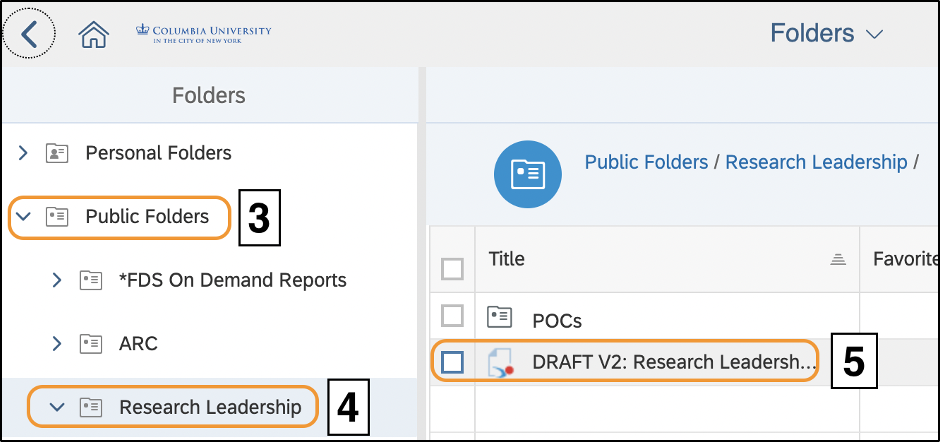
For data security reasons, the BI Launch Pad will automatically log you out of RLDD after about 20 minutes of inactivity.
RLDD includes data from FY13 until present. If you do not see all these fiscal years, it is because you do not have access to proposals that were submitted in the missing fiscal years.
If you wish to see more departments than you currently have access to, discuss this with your manager. You can submit the FIA form to request broader departmental ARC access, and if your DAF grants it, then your RLDD access will automatically update the following Monday.
You can save your prompt selections using the custom prompt feature with well-defined parameters (select specific FYs, Departments, PIs, Funding Sources, etc), allowing you to run a pre-filtered dashboard quickly.
Uncheck the checkbox for the Proposal Summary Report before you click Export.
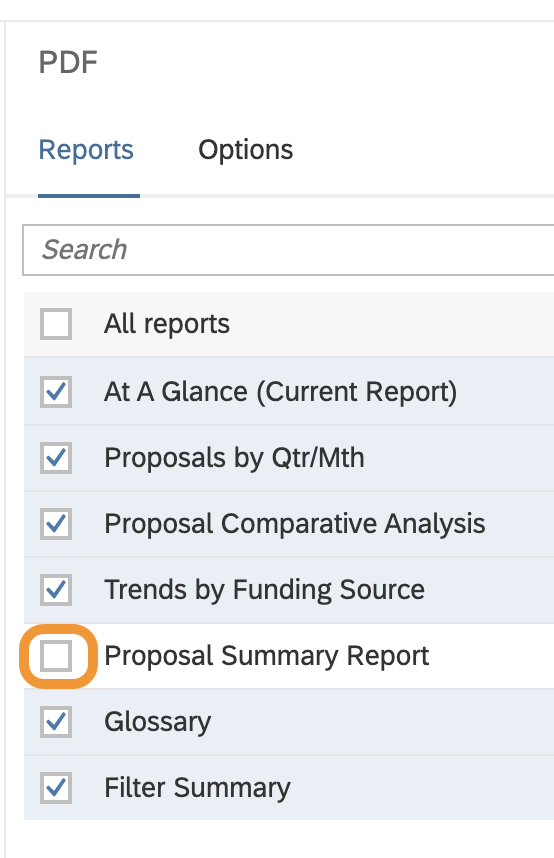
Yes, this is called "scheduled reports". You may already have access to do this; if not, we have a form you can use to request access to schedule reports.
Check if you have ability to schedule reports
- Similar to when opening the dashboard, find the Research Leadership Data Dashboard tile on the BI Launch Pad homepage.
- On the bottom of the tile, you will see three dots that offer more options. Click on the three dots. Look for Schedule in the drop-down. If you have this option, then click it.
- To schedule a report at your desired cadence, follow the FDS Scheduled Reporting guide. Instead of using the FDS/ARC folder as the report source, use the Research Leadership folder.
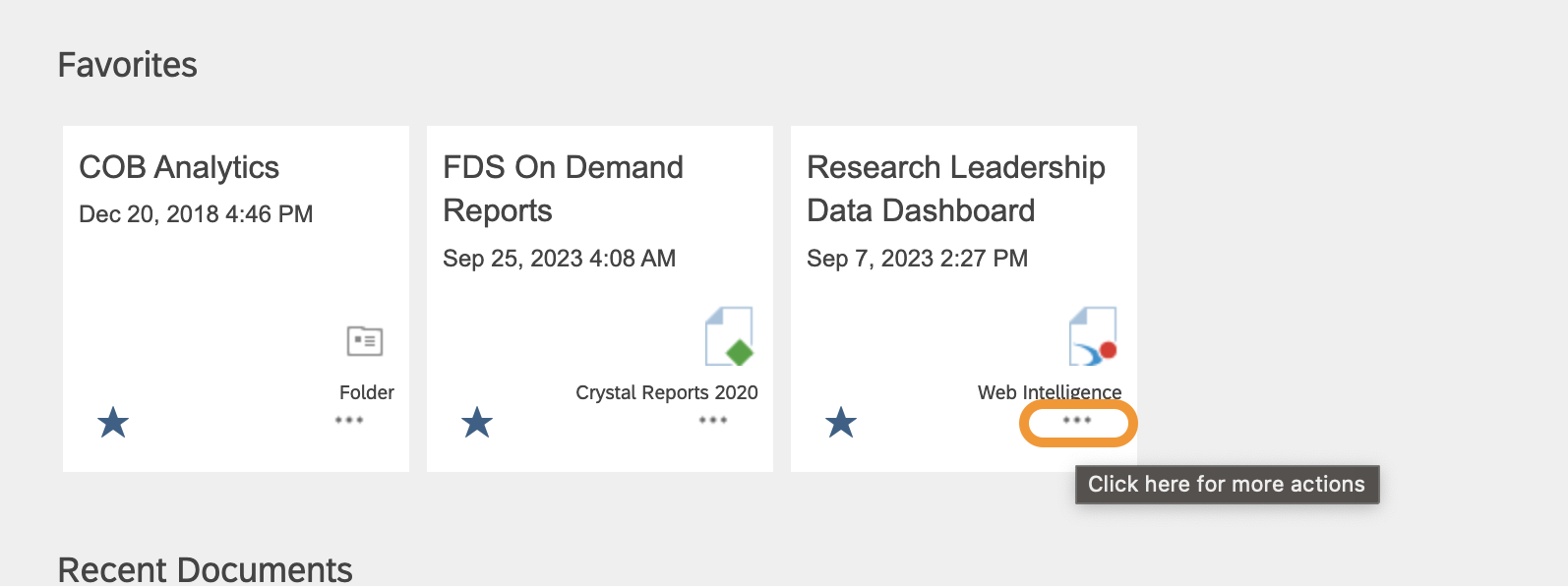
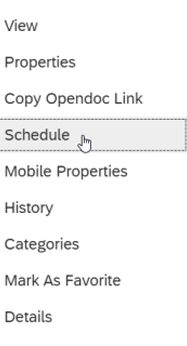
Request access to schedule reports
If you don't see Schedule in the drop-down, then complete the Request to Scheduled Reports form. This will generate a ServiceNow ticket to the appropriate CUIT Team. Follow the ticket's progress in your email to know when your access has been granted.
Data Questions
Proposal and award information comes from InfoEd, a system that is used internally by Sponsored Projects Administrative (SPA) staff to track and manage proposals, awards, and accounts.
The proposal and award data is current as of the previous day (yesterday). The RLDD reflects data that has been entered and updated by Sponsored Projects Administration (SPA) in Columbia's grants management system (InfoEd).
Information from our grants management system originates from Rascal upon Project Officer "Sign Off". Recent proposal data may not be fully reflected in RLDD until 30 days after the proposal has been submitted in Rascal. If 30 days have passed since Sign Off and you still have concerns about missing data, please contact your SPA project officer or email [email protected].
The Research Leadership Data Dashboard was designed to display high-level data for research leaders so they can see trends in the University's proposals and awards performance. For detailed information on grants, please use the MyGrants dashboard, which offers financial and award information for the purpose of managing research grants, awards, and enabling financial projections throughout the award lifecycle.
If you see a completely blank screen, you may have a browser problem. The dashboard is best viewed in the latest version of Google Chrome; if you are using Safari or Mozilla Firefox, please try Chrome.
If you see empty graphs with titles and descriptions, then you may have set your prompts too narrowly -- you should reset your prompts to include all FYs and do not make any selections for the optional prompts (Department Hierarchy, Funding Source Hierarchy, PI).
If you still see empty graphs with titles and descriptions, then it's likely that you do not have sufficient ARC departmental access. The proposal and award data that is shown to you is aligned with your ARC departmental access, so you should consider requesting access to your department if you don't already have it. If there are no proposals or awards that were entered under your department, then nothing will be displayed.
You can submit a FIA application to expand your ARC access (and therefore see more divisions and units within your department).
Bear in mind that proposals are sorted by FY of submission, and you will not see departments, divisions and units listed for areas that do not have proposals associated with them for the FYs you have selected.
Where the data falls can depend on how your department enters their proposals. We recommend working with your SPA Project Officer (PO) to better understand what specific areas proposals for your department are administered under. If your Project Officer confirms that data is "missing", please contact Sponsored Project Administration (SPA) at [email protected]. Be sure to include:
- A specific description of what is inaccurate
- An exported copy of the dashboard (including the filter summary) that reflects the inaccuracy
- A copy of another report or record that contradicts the dashboard
You can apply to have ARC-bypass access from SPA: Request Access
If you believe that a certain piece of data is inaccurate, please contact Sponsored Project Administration (SPA) at [email protected]. Be sure to include:
- A specific description of what you believe to be inaccurate
- An exported copy of the dashboard (including the filter summary) that reflects the inaccuracy
- A copy of another report or record that contradicts the dashboard
If you see something unusual, like a department or funding source that doesn't exist, complete our feedback form. Please be specific!
Visuals that combine proposal and award information in one graph were designed to display all data by the year the proposal was submitted so they can be used alongside proposal-only visuals (which must display data by year of proposal submission).
The money for a 5-year award will be rolled up into a single sum and attributed to the year the award's proposal was submitted.
Bear in mind that Scope-Is and Co-Is are not listed in the PI filter. At this time, the term PI always refers to the investigator named as a Principal Investigator or 'Contact PI' on a proposal or award.
Additionally, the department level that is associated with a proposal is at the discretion of your department/school and your SPA Project Officer (PO). Sometimes when a proposal is entered, it is associated with a higher level department (e.g. Level 5, Department Level 6, or Division Level 7) and if you do not have ARC access to that department, then you will not see that proposal in your RLDD data. To get this data, you may want to reach out to your SPA PO or ask another colleague with broader ARC access than you have to look up the proposal in RLDD.
Alternatively, the proposal may have been entered under the wrong unit, or a unit that was used historically but has since changed. Check with your manager or SPA Project Officer who will have broader access to data in RLDD to see if this is the case; if it is incorrect or needs to be re-aligned to a different unit, please email [email protected] with the proposal number and the details that need to be adjusted, and they can correct the data in the system of record, and these changes will filter down to RLDD.
The Rascal numbers were not automatically recorded in the grants management system (InfoEd) until sometime in 2014. Some have been manually backfilled, but it is normal to not see the Rascal number for proposals from FY13. If you need this information for a specific proposal, please contact your SPA Project Officer.
This is a result of proposal data and how it is recorded early in a grant's lifecycle. When a proposal is submitted, your department may choose the submitting department at a broad level (e.g. Level 6 Department rather than Level 8 Unit). At this point, the reporting from the grants management system automatically populates all of the more detailed department tree fields (i.e. Level 7, Level 8) with this Level 6 Department number because it is the most specific information available and the department tree fields cannot have blank values.
If a proposal is still pending, or was not funded, the RLDD continues to reflect the data from the time the proposal was submitted. It is recommended that you include the higher level departments when you filter at more detailed levels since, at Columbia, the ARC Level 8 Department is required for Awards. Excluding these higher levels would skew your reports toward awarded proposals only.